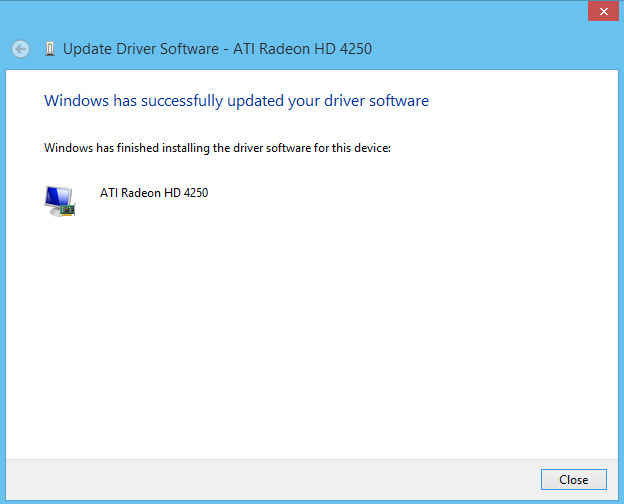Problem
Unable to install ATI Graphics display driver while using Windows 8.1. It seems that the latest driver for Radeon HD 4200 Series does not support Windows 8.1. The software will install all the software except the display driver.Solution
- Download and install the software from the official site as per normal.
- Go to Device Manager.
- Open up Display adapters.
- Right click Microsoft Basic Display Adapter and select Properties.
- Select Driver tab and click update Driver.
- Select Browse my computer for driver software.
- Browse to C:\AMD\AMD_Catalyst_13.4_Legacy_Beta_Vista_Win7_Win8\Packages\Drivers\Display\W86A_INF and click Next.
- Now you should have successfully installing the graphic driver.