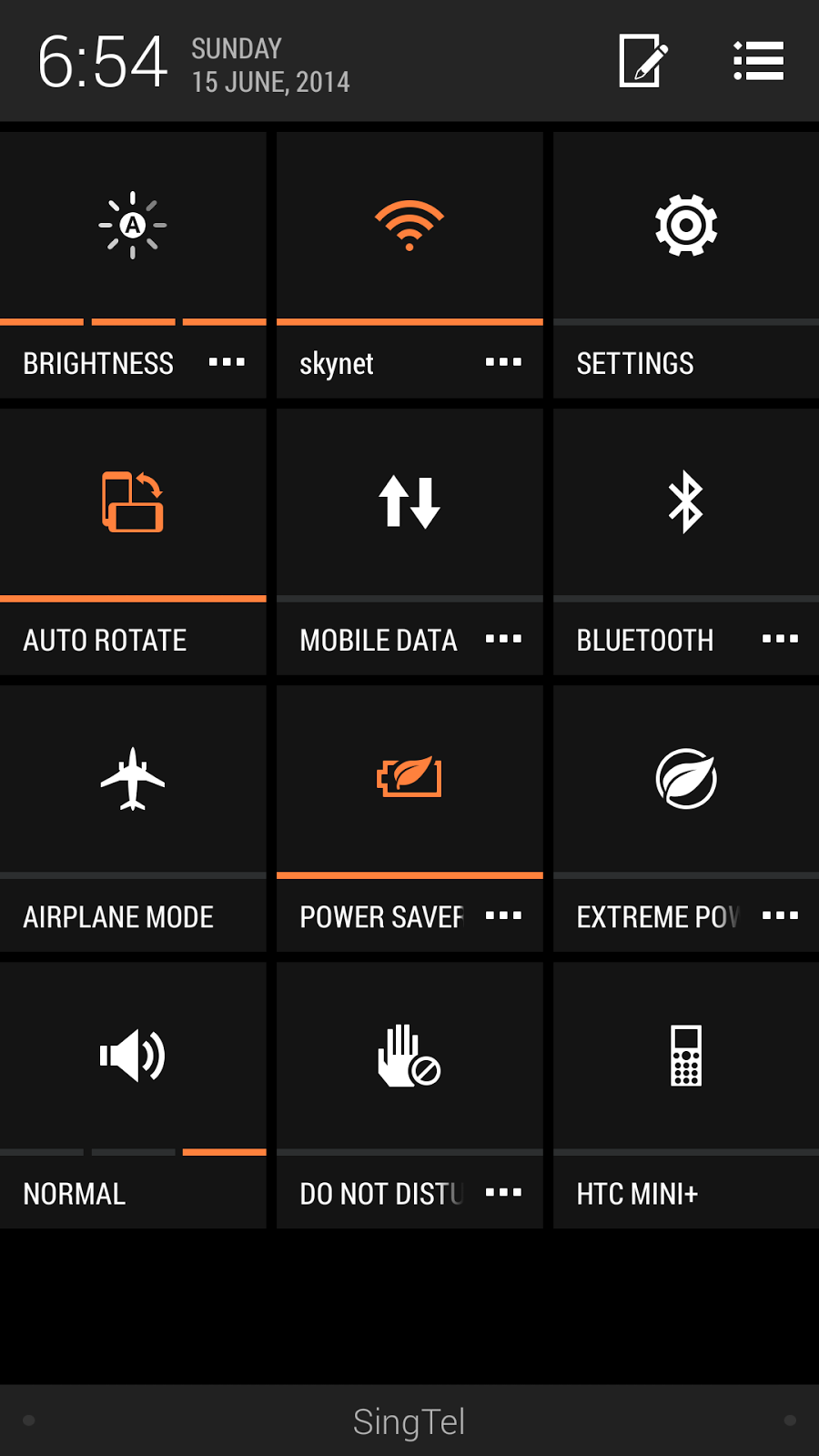Today I have just updated my HTC One and I am satisfy with it. This update comes with lots of new feature and improvement. You should update your phone now if you have not done so.
Sunday, June 15, 2014
Saturday, June 14, 2014
New Release of Girls' Generation Wiki
Check out my latest Girls' Generation Wiki app for Windows 8.1. :D
Description
Girls' Generation is a South Korean girl group formed by S. M. Entertainment in 2007. The nine member group consists of Taeyeon, Jessica, Sunny, Tiffany, Hyoyeon, Yuri, Sooyoung, Yoona and Seohyun. Find out more about Girls' Generation and the members from our Girls Generation Wiki Windows 8 app.
Feature
- Simple and nice user interface.
- Display tweets.
- Display news from Soshified.
- Show next birthday.
- Live tiles showing latest news from Soshified (Wide and Large tiles only).
Tile Template
You can go to this link to find a complete list of tile template you can use for your Windows 8, Windows 8.1 and Windows Phone app.
Labels:
Programming
,
Windows 8
,
Windows 8.1
,
Windows Phone
How to Use Segoe UI symbol in XAML
You can go to this link to find the complete listing of the symbols that you can use.
Example
Example
<TextBlock Text="" FontFamily="Segoe UI Symbol" >
Labels:
Programming
,
Windows 8
,
Windows 8.1
How to Extend Splash Screen
Are you developing a Windows 8 or Windows 8.1 app and need to extend the splash screen? You can go to this link to learn how to extend the splash screen.
Labels:
Programming
,
Windows 8
,
Windows 8 Apps
,
Windows 8.1
How to Display Code in Blogger Post
- Firstly, we need to add some html code in the head section of the blogger template.
- Select Template -> Edit HTML
- Copy the code below to just before the closing head tag (</head>).
<link href='http://alexgorbatchev.com/pub/sh/current/styles/shCore.css' rel='stylesheet' type='text/css'/> <link href='http://alexgorbatchev.com/pub/sh/current/styles/shThemeEclipse.css' rel='stylesheet' type='text/css'/> <script src='http://alexgorbatchev.com/pub/sh/current/scripts/shCore.js' type='text/javascript'/> <script src='http://alexgorbatchev.com/pub/sh/current/scripts/shBrushXml.js' type='text/javascript'/> <script language='javascript' type='text/javascript'> SyntaxHighlighter.config.bloggerMode = true; SyntaxHighlighter.all(); </script>
For the above code, I am only including the XML code. But if you need to include other code, you can go here to find the complete listing. - Secondly, we need to prepare the code to ensure it is rendered properly. To do so, you can use the following tool:
- Now, you can copy it to your blogger post inside the <pre> tags.
Example
<pre title="Titles here" class="brush:xml;">
... ...
</pre>
Subscribe to:
Posts
(
Atom
)